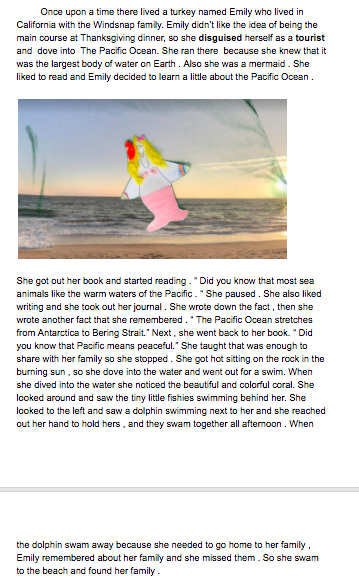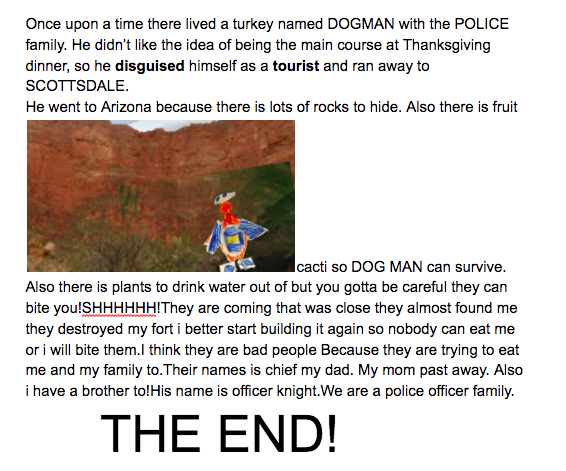Steps Taken to Complete Turkey and Research
First, students choose a book they read in November, and decorated a turkey to look like the main character.
 | |
| photo by Ms. Tulbure |
Second, students selected an exotic vacation location for turkey. (If he left America over Thanksgiving break, he would not get eaten.) Some turkeys stayed home.
Third, students researched a vacation destination using reference books and World Book Online.
 |
| Photo by Ms. Tulbure |
Fourth, students wrote the first draft of our turkey narratives. Students opened up their Google Docs and started typing their story. A link with a writing prompt was provided in Google Classroom.
 |
| photo by Ms. Tulbure |
Steps Taken to Complete the Vacation Photos
First, students were guided in adding the application Google Earth to their GAFE (Google Apps for Education).
Next, students located the country they had researched, and used the man icon to get a street level view.
 | |
| Photo by Ms. Tulbure |
Then, students took a screen shot of their selected location.
Lastly, students uploaded their photo onto their Google Doc.
To Bring it all together.....
We used the app Green Screen to superimpose the turkey onto the Google Earth image
.
.
Below are the published pieces (more to come soon)
Turkey swims to the Pacific Ocean:
by Belana
Turkey visits Israel:
by Amit
Turkey visits the Grand Canyon:
by Sam
Turkey goes to Scottsdale, Arizona:
by Tyler
Turkey jets off to Canada:
by Cameron
Where would your turkey go if he tried to escape Thanksgiving?
Which story did you enjoy and why?